Processed (Sent) Orders
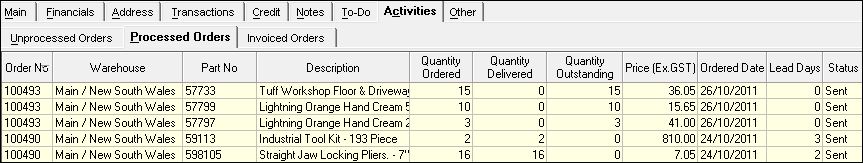
The setting that controls everything on the tab is the field bottom right - Limit to Only Purchases in the last xx days. Un-tick that box to display all purchase order made to this creditor or change number of days and press Go.
What records displays is determined by the filters you set bottom left of the screen. Delivery Status options are:
- All - displays all committed purchase orders for the selected number of days
- Short Delivery - only purchase orders that are yet to be received in full, including zero deliveries
- Excess Delivery - only orders where received quantity exceeded all

Order Status options are those applicable to the relevant workflow method attached to the order:
- All - displays all types of purchase orders for the selected number of days
- Sent - Simple and Approval Based workflow's
- Receipt Acknowledged - EDI
- Accepted- EDI
- Accepted with Updates - EDI
- Rejected - EDI
- Invoice Awaiting Approval - Approval Based Workflow
- Invoicing - Approval Based Workflow
Copyright ©
2012 Jiwa Financials. All rights reserved.
Open topic with navigation